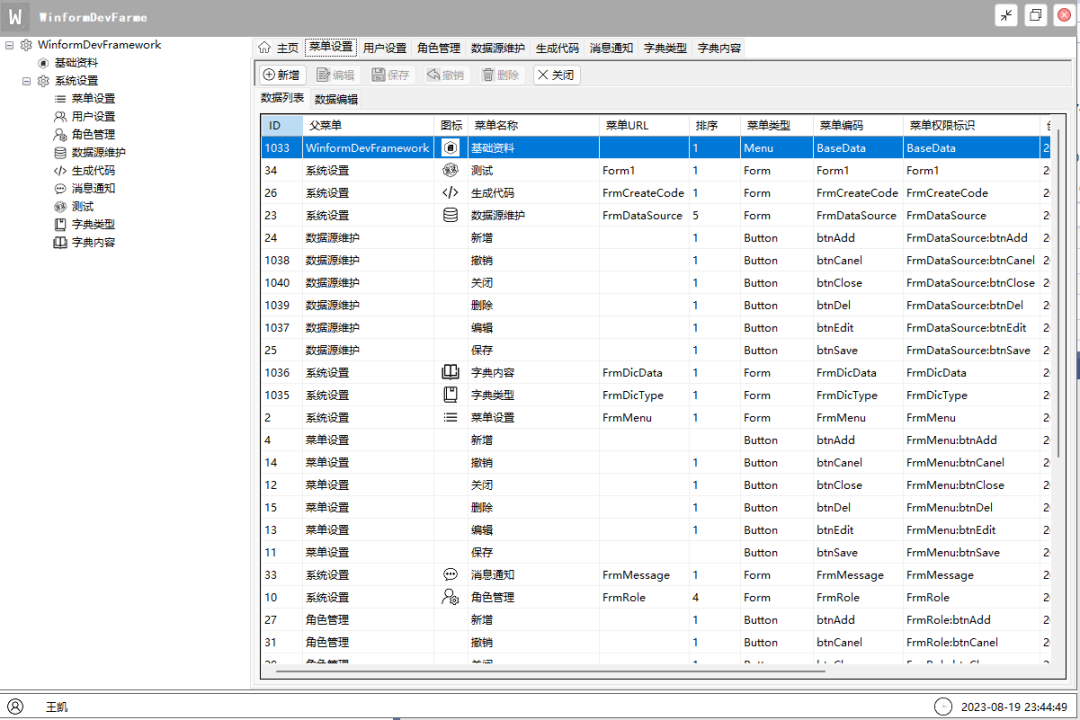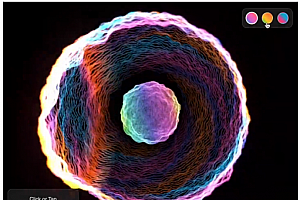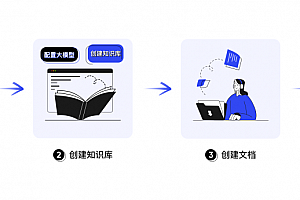“使用 Three.js 的 WebGL 小实验。实现了一个互动性强的 3D 数据可视化效果,展示了郑州各区的常住人口数据,同时提供了视觉上很有表现力的落日背景和交互式视角控制。”
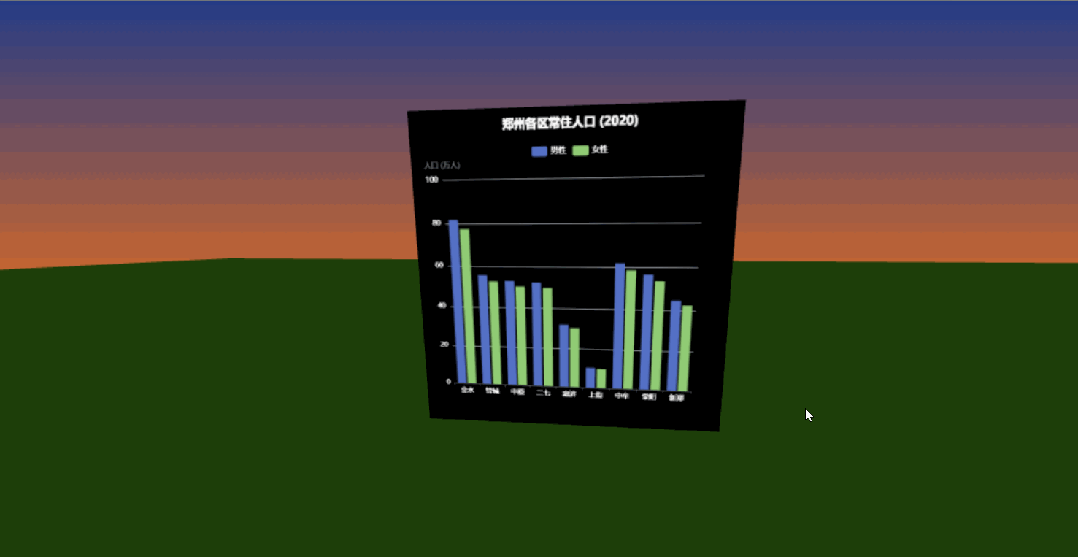
<html lang="zh-CN"><head><meta charset="UTF-8"><meta name="viewport" content="width=device-width, initial-scale=1.0"><title>Three.js 场景中的 ECharts 图表 - 郑州人口画像</title><style>body { margin: 0; overflow: hidden; }canvas { display: block; }</style></head><body><script src="https://cdnjs.cloudflare.com/ajax/libs/three.js/r128/three.min.js"></script><script src="https://cdn.jsdelivr.net/npm/echarts@5.4.3/dist/echarts.min.js"></script><script src="https://cdn.jsdelivr.net/npm/three@0.128.0/examples/js/controls/OrbitControls.js"></script><script>// 创建 ECharts 的画布const echartsCanvas = document.createElement('canvas');echartsCanvas.width = 512;echartsCanvas.height = 512;const chart = echarts.init(echartsCanvas);// 配置 ECharts 柱状图(郑州各区人口数据,包含男性和女性)const option = {title: {text: '郑州各区常住人口 (2020)',left: 'center',top: '2%',textStyle: { color: '#fff' }},legend: {data: ['男性', '女性'],top: '10%',left: 'center',textStyle: { color: '#fff' },selectedMode: true // 允许点击切换显示},grid:{top:'20%'},tooltip: {trigger: 'axis',axisPointer: { type: 'shadow' },formatter: function(params) {return `${params[0].name}:<br/>男性: ${params[0].value} 万人<br/>女性: ${params[1].value} 万人`;}},xAxis: {type: 'category',data: ['金水', '管城', '中原', '二七', '惠济', '上街', '中牟', '荥阳', '新郑'],axisLabel: { color: '#fff' }},yAxis: {type: 'value',name: '人口 (万人)',axisLabel: { color: '#fff' }},series: [{name: '男性',type: 'bar',data: [81.60, 55.43, 52.86, 52.35, 31.82, 10.26, 61.58, 56.45, 44.46],itemStyle: { color: '#5470c6' }},{name: '女性',type: 'bar',data: [77.40, 52.57, 50.14, 49.65, 30.18, 9.74, 58.42, 53.55, 42.17],itemStyle: { color: '#91cc75' }}],backgroundColor: 'rgba(0,0,0,0.1)' // 透明背景};chart.setOption(option);// Three.js 场景设置const scene = new THREE.Scene();const camera = new THREE.PerspectiveCamera(75, window.innerWidth / window.innerHeight, 0.1, 1000);camera.position.set(0, 2, 5);const renderer = new THREE.WebGLRenderer({ antialias: true });renderer.setSize(window.innerWidth, window.innerHeight);document.body.appendChild(renderer.domElement);// 创建落日天空效果(渐变背景)const gradientTexture = new THREE.CanvasTexture(generateGradientCanvas());scene.background = gradientTexture;function generateGradientCanvas() {const canvas = document.createElement('canvas');canvas.width = 512;canvas.height = 512;const context = canvas.getContext('2d');const gradient = context.createLinearGradient(0, 0, 0, 512);gradient.addColorStop(0, '#1e3a8a'); // 深蓝色(天空顶部)gradient.addColorStop(0.5, '#f97316'); // 橙色(落日中部)gradient.addColorStop(1, '#dc2626'); // 红色(地平线)context.fillStyle = gradient;context.fillRect(0, 0, 512, 512);return canvas;}// 创建土地const groundGeometry = new THREE.PlaneGeometry(100, 100);const groundMaterial = new THREE.MeshLambertMaterial({ color: 0x228B22 }); // 绿色草地const ground = new THREE.Mesh(groundGeometry, groundMaterial);ground.rotation.x = -Math.PI / 2; // 旋转使其水平ground.position.y = -1; // 放置在场景下方scene.add(ground);// 创建显示 ECharts 纹理的平面const texture = new THREE.CanvasTexture(echartsCanvas);const material = new THREE.MeshBasicMaterial({ map: texture, side: THREE.DoubleSide });const geometry = new THREE.PlaneGeometry(4, 4);const plane = new THREE.Mesh(geometry, material);plane.position.y = 1; // 稍微抬高以避免与地面重叠scene.add(plane);// 添加环境光const ambientLight = new THREE.AmbientLight(0xffa07a, 0.6); // 偏暖的环境光以匹配落日scene.add(ambientLight);// 添加方向光,模拟落日光线const directionalLight = new THREE.DirectionalLight(0xff4500, 0.7); // 橙红色光线directionalLight.position.set(-5, 3, -5); // 光从低角度射入scene.add(directionalLight);// 添加轨道控制器并限制角度const controls = new THREE.OrbitControls(camera, renderer.domElement);controls.minPolarAngle = 0; // 限制最小垂直角度(仰角)为水平(0 弧度)controls.maxPolarAngle = Math.PI / 2; // 限制最大垂直角度为水平(90度,π/2 弧度)controls.update();// 动画循环function animate() {requestAnimationFrame(animate);texture.needsUpdate = true; // 更新纹理以反映图表变化renderer.render(scene, camera);}animate();// 处理窗口大小调整window.addEventListener('resize', () => {camera.aspect = window.innerWidth / window.innerHeight;camera.updateProjectionMatrix();renderer.setSize(window.innerWidth, window.innerHeight);});</script></body></html>